Installing a New Tape Roll
The mailing system uses gummed or adhesive tape. A red stripe appears along its edge approximately 900 mm (36 inches) from the end to indicate a low tape condition. Replace the tape when the stripe appears. You can install a new roll before the system actually runs out of tape.
CAUTION: If you do not use Pitney Bowes supplied tape, you will not be able to determine when the tape is running out and this may cause a jam. The red stripe on the tape notifies you that you are running low on tape. There is also a black stripe that tells the machine when it is out of tape. When the system detects the black stripe on the tape it stops the machine. At this point there is a small amount of tape remaining on the roll.
Watch a demonstration.
- Select the Settings button on the Home screen.
- The Settings screen displays. Select Hardware.
- Select Tape.
- Select << Rewind to bring the tape back for removal.
-
Open the supplies cover.
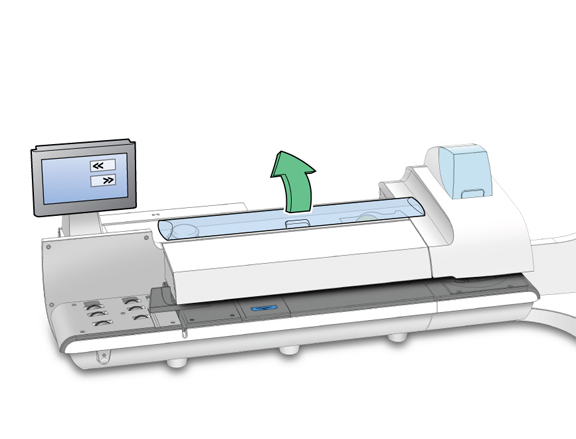
-
Remove the old tape core from the feeding area.
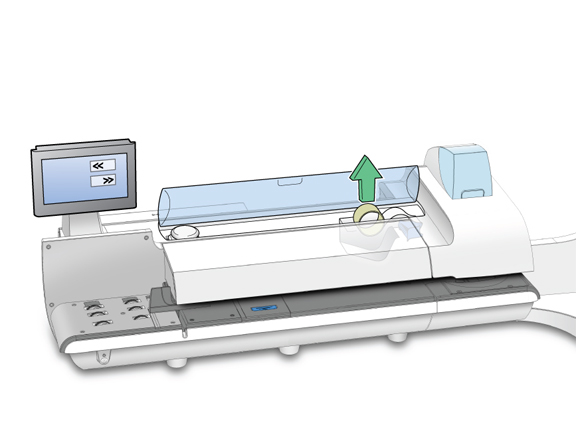
- Tear or cut (preferred method) off the end of the new roll tape to leave a straight edge.
- Drop the new roll tape into the well. Make sure the leading tape edge comes up from under the roll and to the right.
- Select Feed forward >>. The system will advance the tape feed drive.
-
Insert the lead edge of the tape into the entrance guide. The system will advance the tape to the proper position.
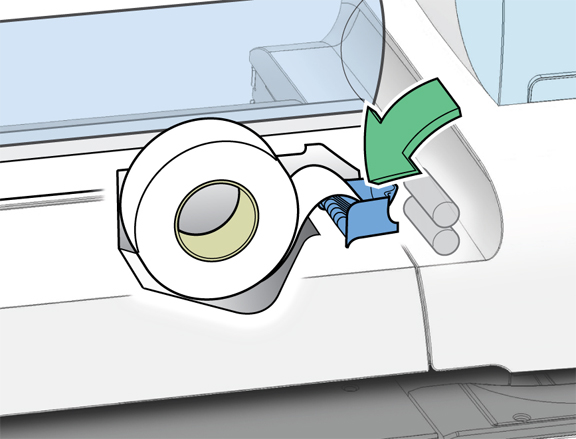
- Close the cover.
- Select Continue to return to the Home screen.
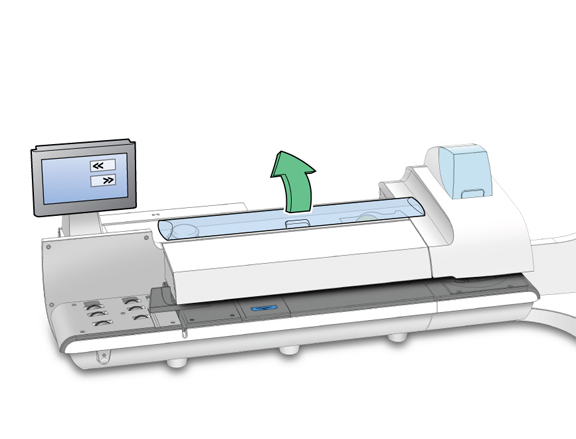
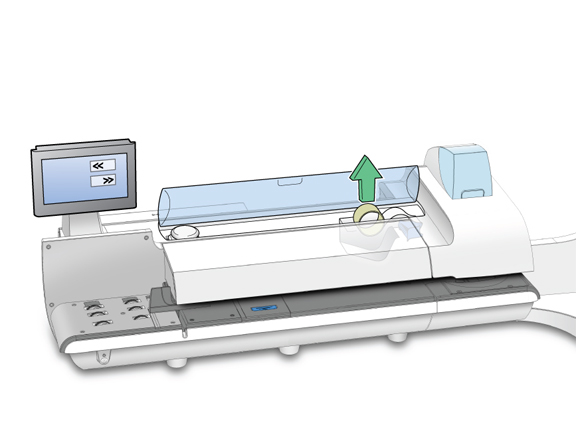
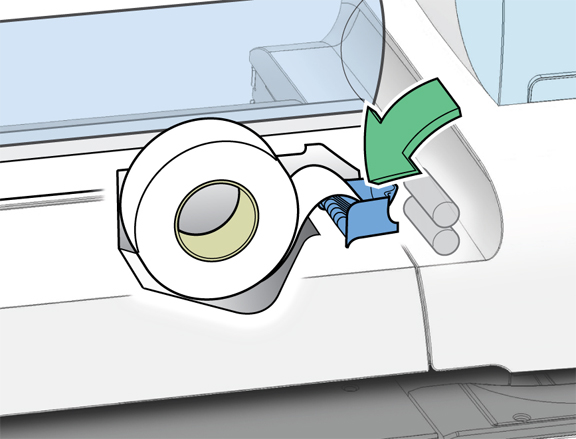
 Related Topics
Related Topics