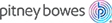How to create Cost Accounts
Cost Accounts can help you keep track of how you are spending your money on postage by allowing you to assign a trackable cost category to shipping labels and postage refills.
- Select Cost Accounts.
- Select the + button.
- Enter the Account name and Description (optional). Leave the Status set to Active.
- (Optional) To make this your default Cost Account, select Make this my default Cost Account.
- Select Add Account.