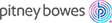All about postage
The Funds application allows you monitor and manage funds, view refills, set postage refill values, upload postal information and view meter information.
- Meter Funds: select this tab to check your postage account balance, view the postage remaining on your system or to Refill your meter.
- Last 5 Refills: select this tab to view the history of the last 5 refills performed on your system.
- Refill Settings: select this tab to set the low funds warning amount and default refill amount for your system.
- Meter Information: select this tab to view the PSD information for your system (including your postage account number and minimum/maximum postage refill values), upload postal information or withdraw your meter.
To access these options, select the Funds button in the Mailing tile on the Home screen.