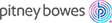Creating a duplicate job
- Select the Open a job tab on the Run Mail screen, or select the Jobs button in the Mailing tile on the Home screen.
- Select the job you want to duplicate.
- Select Options then select Duplicate job.The system creates a duplicate job. This job appears in the Job list below the original, with the word "copy" after the name.
- Select OK when done.