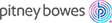Aligning the printheads
If your system has a color printing module, you should perform a print head alignment after you replace the print heads. The print head alignment can be done for both envelope and tape, envelope only or tape only.
You will need four or more envelopes of the same size to perform an envelope alignment.
- Select Settings under Mailing on the Home screen.
- Select Hardware.
- Select Printer.
- Select the Print head tab.
- Select the Align button. The Align Print Head screen appears.
- Select the media type to align: Envelope and tape, Envelope only, or Tape only.
The alignment process varies, depending upon the media type you select. Follow the steps in the appropriate section to continue with the alignment process.
- Type in the length of your envelope.
- Use the + and - buttons to adjust the length measurement. The minimum and maximum lengths allowed are displayed on the screen.
- Select Next to continue.
-
Select the location on the envelope where most full color graphics are printed.
Do not change this setting unless instructed to do so.
- Select Left if most full color graphics are printed as part of the return address.
- Select Center (recommended) if most full color graphics are printed as part of a graphic or text message.
- Select Right if most full color graphics are printed as part of a permit.
Select Next to continue.
- Place an envelope on the feed deck and select Start to print the vertical test pattern.
- Select the Pattern number: field.
- Type in the number of the best aligned pattern.
- Select OK.
- Select Next to continue.
- Repeat steps 3 and 4 to print the second vertical test pattern.
- If the alignment was successful, a message appears indicating that the print heads have been vertically aligned to print on envelopes. Select Next to continue to the horizontal alignment.
- Place an envelope on the feed deck and select Start to print the first horizontal test pattern.
- Select the Pattern number: field.
- Type in the number of the best aligned pattern.
- Select OK.
- Select Next to continue.
- Repeat steps 7 and 8 to print the second horizontal test pattern.
- If the alignment was successful, a message appears indicating that the print heads have been horizontally aligned to print on envelopes. Select Next to continue to the tape alignment.
- Select Tape to print the first vertical test pattern.
- Select the Pattern number: field.
- Type in the number of the best aligned pattern.
- Select OK.
- Select Next to continue.
- Repeat step 11 to print the second vertical test pattern.
- If the alignment was successful, a message appears indicating that the print heads have been vertically aligned to print on tape. Select Next to continue to the horizontal alignment.
- Select Tape to print the first horizontal test pattern.
- Select the Pattern number: field.
- Type in the number of the best aligned pattern.
- Select OK.
- Select Next to continue.
- Repeat step 14 to print the second horizontal test pattern.
- If the alignment was successful, a message appears indicating that the print heads have been aligned to print on envelopes and tape. Select Done.
- Type in the length of your envelope.
- Use the + and - buttons to adjust the length measurement. The minimum and maximum lengths allowed are displayed on the screen.
- Select Next to continue.
-
Select the location on the envelope where most full color graphics are printed.
Do not change this setting unless instructed to do so.
- Select Left if most full color graphics are printed as part of the return address.
- Select Center (recommended) if most full color graphics are printed as part of a graphic or text message.
- Select Right if most full color graphics are printed as part of a permit.
Select Next to continue.
- Place an envelope on the feed deck and select Start to print the vertical test pattern.
- Select the Pattern number: field.
- Type in the number of the best aligned pattern.
- Select OK.
- Select Next to continue.
- Repeat steps 3 and 4 to print the second vertical test pattern.
-
If the alignment was successful, a message appears indicating that the print heads have been vertically aligned to print on envelopes. Select Next to continue to the horizontal alignment.
- Place an envelope on the feed deck and select Start to print the first horizontal test pattern.
- Select the Pattern number: field.
- Type in the number of the best aligned pattern.
- Select OK.
- Select Next to continue.
- Repeat steps 7 and 8 to print the second horizontal test pattern.
- If the alignment was successful, a message appears indicating that the print heads have been aligned to print on envelopes. Select Done.
- Select Tape to print the first vertical test pattern.
- Select the Pattern number: field.
- Type in the number of the best aligned pattern.
- Select OK.
- Select Next to continue.
- Repeat step 1 to print the second vertical test pattern.
- If the alignment was successful, a message appears indicating that the print heads have been vertically aligned to print on tape. Select Next to continue to the horizontal alignment.
- Select Tape to print the first horizontal test pattern.
- Select the Pattern number: field.
- Type in the number of the best aligned pattern.
- Select OK.
- Select Next to continue.
- Repeat step 4 to print the second horizontal test pattern.
- If the alignment was successful, a message appears indicating that the print heads have been aligned to print on tape. Select Done.