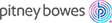MyGraphics™ Designer
Your Connect+ Series, SendPro P system has the flexibility to print customised messages and graphics (Graphic Ads, Text Messages, Return Addresses) on the blank portion of your envelope while it's printing postage. The MyGraphics™ Designer tool from Pitney Bowes provides a simple way to create and transfer customised Graphic Ads to your mailing system.
- You must run MyGraphics Designer on a PC separate from your mailing system.
- MyGraphics Designer can be accessed via Your Account. This is located within the Sign In option of pitneybowes.com
- The color of a graphic printed by your mailing system is based on the printer in the system and the color of the initial image.
My Graphics Designer can use the following graphic formats:
- bmp (bitmap) - versatile format created from Windows and Adobe products
- jpg - format best used for photographic images
- gif - format best used for internet images that have flat colors
- png - format best used for internet images with lossless data compression
Once you create a graphic and upload it using MyGraphics Designer, you can download it onto your mailing system by checking for rates and updates.