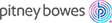Zeroing the scale while running mail
Use this if you have an attached scale and it displays a weight greater than zero when there is nothing on the scale.
- Select the Run Mail button in the Mailing tile on the Home screen.
- Select the Weighing icon.
- Select the Attached scale option.
- Select the Zero scale button under the current weight.