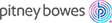Reprinting a FedEx or UPS shipping label
If a label does not print correctly, you can print it again.
You can reprint a FedEx or UPS shipping label once within 24 hours after printing it the first time.
To reprint a shipping label you’ve just printed
- On the Carrier screen you will see the message Label Completed . Click Reprint This Label next to the Label Completed message.
- Click Print.
To reprint from the History screen
- Select History in the Shipping tile on the Home screen.
- This opens the History screen displaying all of your recent shipments. Find your label in the list or by using the search box.
-
To reveal the shipment's details click the View link or the > arrow in the left of the column list, next to the shipment’s date. You can also open the shipment's details by clicking on the View link in the Status column.
- Click Reprint.
- Click Print.