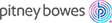Checking on a label's refund status
To check the status of a shipping label refund request:
- Select Historyfrom the Home screen.
- SelectRequest a Refund. This opens the History screen with the tab for Shipments selected and displaying recent shipments that are eligible for a refund.
- Select the Refunds tab. You’ll see a list of shipments for which you’ve already requested a refund.
- Find your label in the list or by using the search box. Check its refund status in the Status column. For USPS labels, its status will start as Refund Requested. When the refund is approved, the status changes to Refund Approved. A status of Refund Denied means that the USPS has detected your shipment in its mailstream and can no longer provide a refund.
- The amount and date of your label’s refund credit is shown in the refund tab’s rightmost columns.