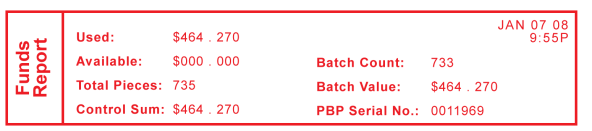
For a meter withdrawal, you need to move the remaining balance of postage from your meter into your Postage By Phone Account. Normally this is done if you are no longer going to use the meter.
|
Note: Contact Pitney Bowes before withdrawing funds, see Pitney Bowes Contact List. |
|
Note: The machine must be connected to the Pitney Bowes Data Center to withdraw funds. |
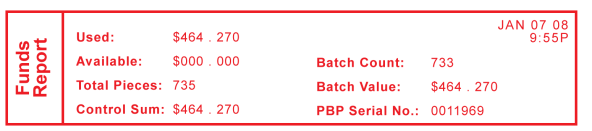
Note: "Available" should show a zero ($000.000) dollar amount. |