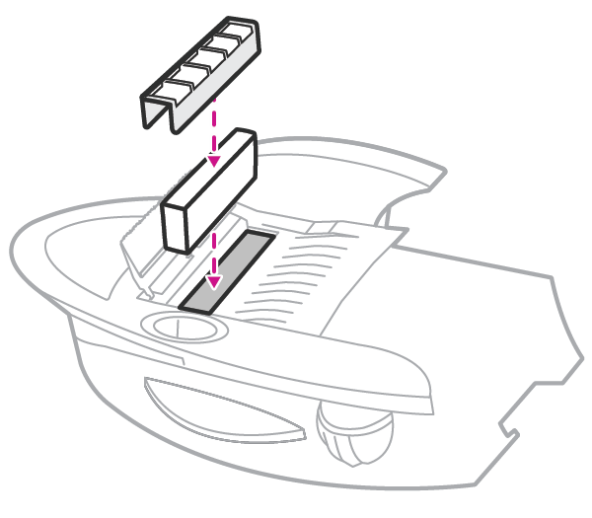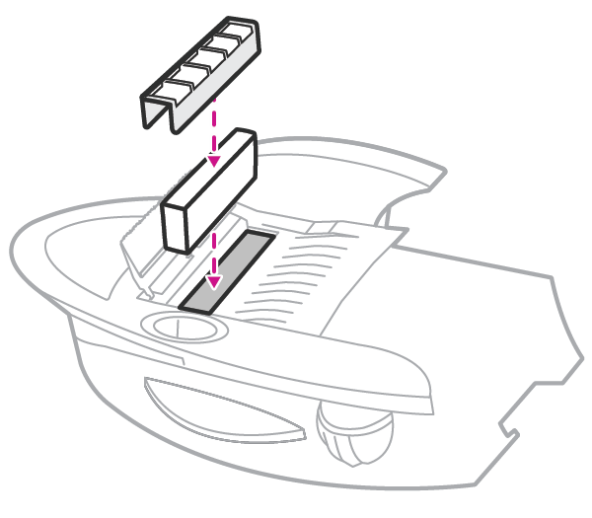Clean the Moistener Wick
- Push down on the blue release lever on the moistener.
- Pull the moistener to the left away from the machine.

- Lift the wick holder door and pull up to remove the holder and wick from the moistener.
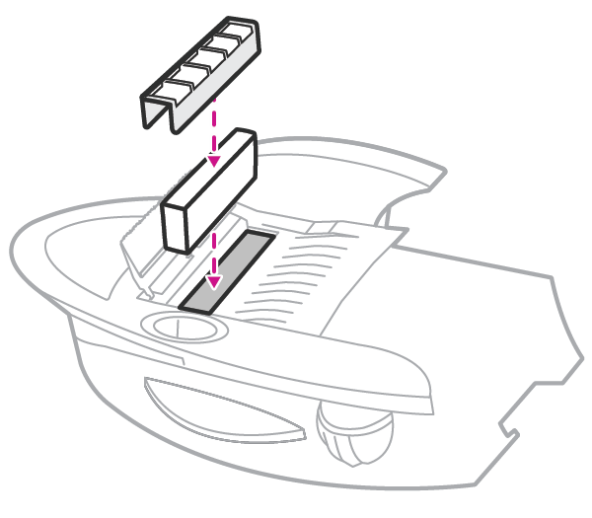
- Separate the wick from the metal holder, rinse the wick thoroughly in plain water. Blot the wick with a paper towel to dry and place the wick back into the holder.
- Reinstall the wick and holder into the moistener. Be sure the holder is seated against the top of the wick.
- Reinstall the moistener. Push down on the blue release lever on the moistener and guide the moistener back onto the machine. You should hear a "click" as it engages.