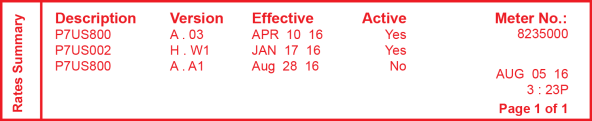
This report lists information about your mailing machine and rate updates performed.
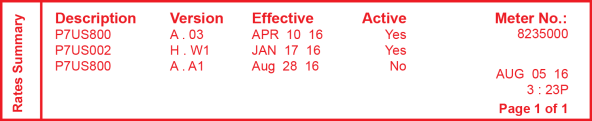
| Description |
|---|
|
Description: The specific type of rate |
|
Version: The alpha-numeric identifier used for this rate |
|
Effective Date: The date the rate takes effect |
|
Active: Indicates if the rate is active (Yes or No) |
|
Meter No.: The serial number of this meter |