1. Move transport release lever 1/4 turn to the right (clockwise) to the "released" position (vertical).
2. Carefully pull the envelope out from the right.
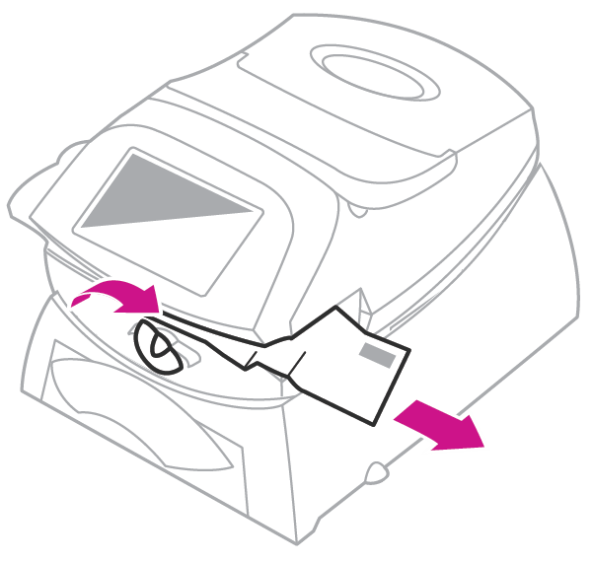
3. Make sure the deck is clear of paper fragments.
4. Move the transport release lever 1/4 turn to the left (counter-clockwise) back to the "home" position (horizontal).
|
Note: To avoid jammed envelopes: • Make sure your envelopes meet our published specifications. See Material Specifications. • Feed envelopes correctly. See Feeding Envelopes and Tape Strips. Don't try to feed oversize envelopes through the machine. Use tape strips instead. |