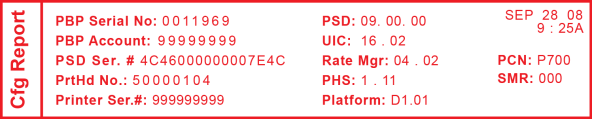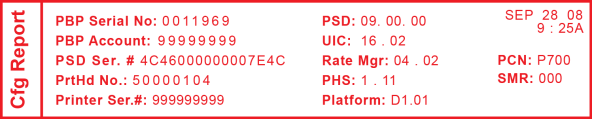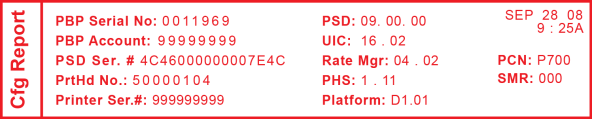View Meter Information (System Configuration) Report
Sometimes in an effort to fix your problem over the phone, a Pitney Bowes agent may request you to look up the system level that is on your machine. Follow these steps to do this:
- From the Home screen select Mail.
- Select the Reports button from the list on the left.
- Select Meter Information.
- When prompted, insert an envelope or tape strip into the machine.
The report prints.