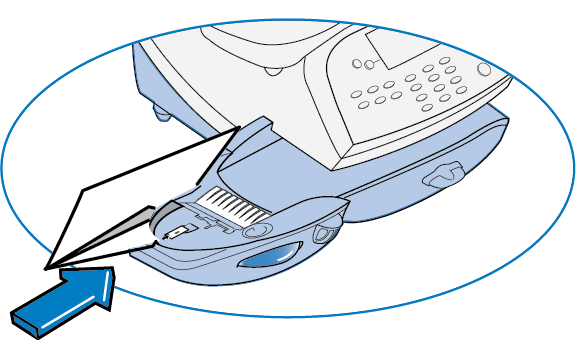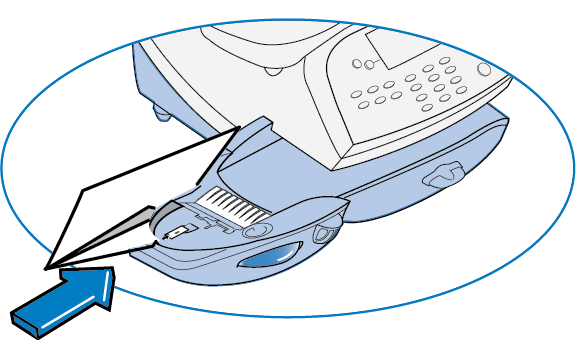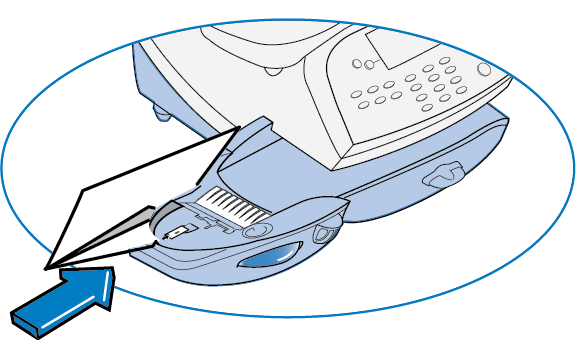Seal the Envelope Only - (bypass all printing)
- From the Home screen select Mail.
- Select the Print Menu button from the list on the left.
- Select Seal Only.
- Place the envelope flap side down along the back wall of the moistener and slide the envelope flap under the blue edge of the moistener unit.
- Slide the envelope to the right until the system takes hold of it. The system seals and ejects the piece.
- When finished, select Exit Seal Only to return to the Mail screen.