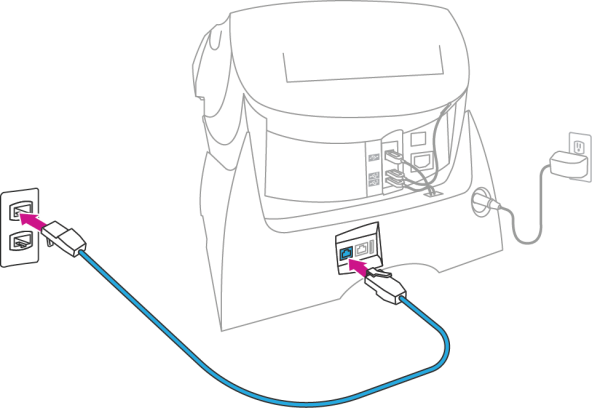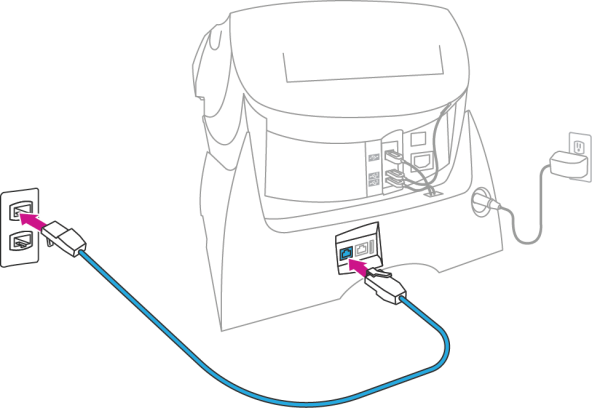Problems Connecting to the Pitney Bowes Data Center
In order to download postage to your meter and perform updates (postal rate updates, inspections and system updates) on your machine, you must connect to the Pitney Bowes Data Center.
If you are not able to connect to the Data Center
- You can check to see that your internet service is working by logging into www.pitneybowes.com from a computer that would share the same internet provider source.
- Check that your meter is connected to an internet source. Your machine connects to the internet via a LAN cable. One end of the LAN cable connects to the blue (Internet/LAN) port on the back of the machine. The opposite end connects to an active internet wall jack or router. For more information on connecting your machine refer to SendPro™ 300 Installation Instructions (AW32067), available on our website.
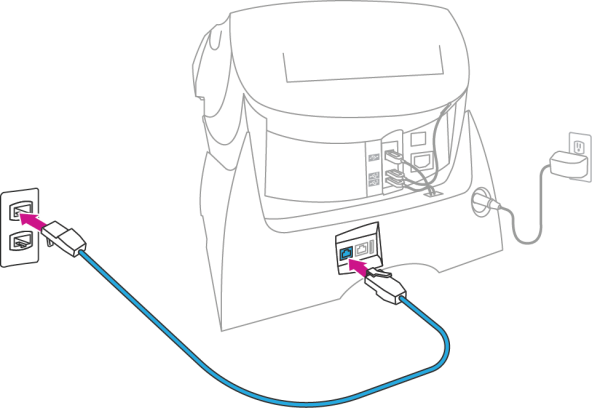
Also, see Technical Communication Specifications.
If you cannot fix the issue with the website resources you may have to call for service or assistance. Refer to Getting Help.