Replacing the Ink Cartridges
Replace the ink cartridges once you receive the low ink or out of ink warning.
WARNING:
Pitney Bowes recommends that you only use genuine replacement ink cartridges that are available from Pitney Bowes. If alternative cartridges or refills are obtained, the ink used must be approved by your Postal Authority.
The ink in the cartridge may be harmful if swallowed. Keep new and used cartridges out of reach of children. Discard empty cartridges immediately.
Do not remove the ink cartridge if the print head is not installed. If the ink cartridge and print head are removed at the same time, ink from the print supply line will flow down the tube and squirt from the needle in the ink cartridge holder out into the printer and system interior.
- You can replace the ink cartridges by selecting Replace ink cartridge when the low ink or out of ink warning appears. You can also replace the ink cartridges at any time by:
- Selecting the Settings button on the Home screen.
- Select Hardware, then select Printer.
- Select the Ink cartridges tab.
- Select Replace ink cartridge.
-
Open the ink cartridge cover. The system will warn you that the cover is open. Select Clear Message.
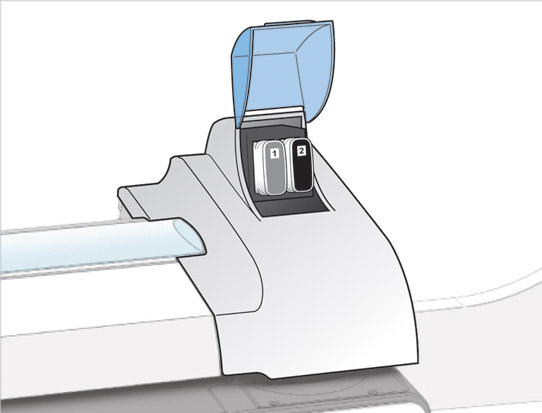
-
Pull the ink cartridge straight out.
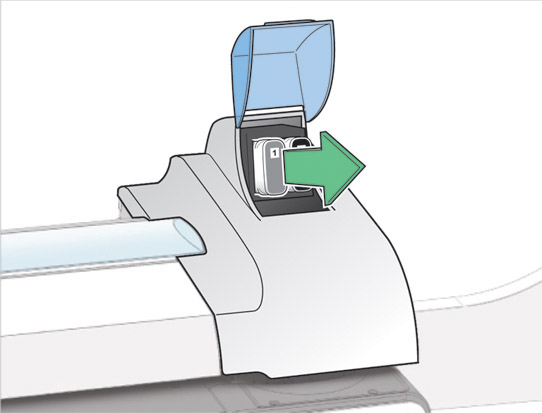
-
Remove the new ink cartridge from its packaging.
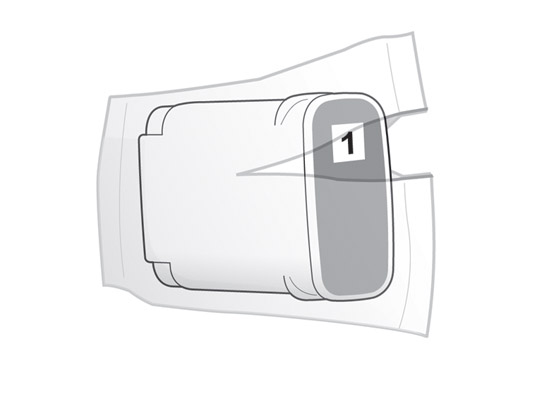
-
Hold the ink cartridge with the label facing upright and push into place.
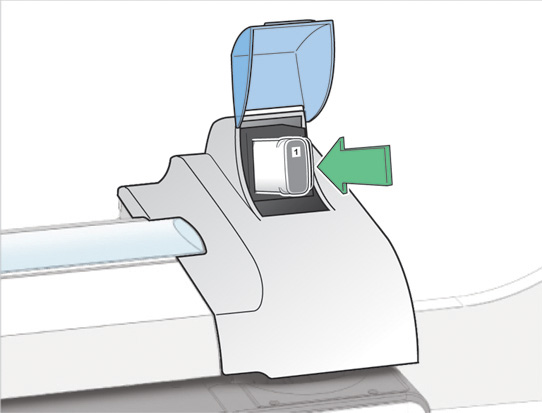
- Close the ink cartridge cover.
- Select Print test sample to verify that you have installed the ink cartridge correctly.
- Check the test sample. If the lines are solid and unbroken, the sample is acceptable. Select Image is OK - Continue.
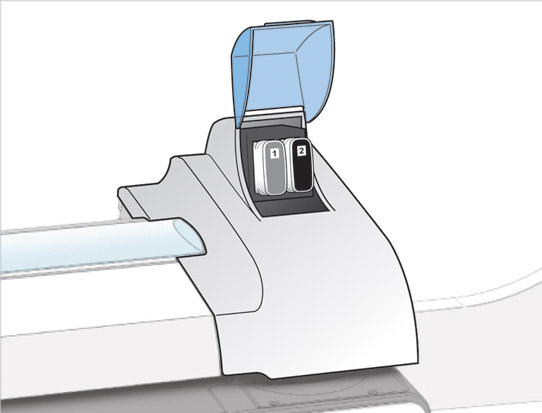
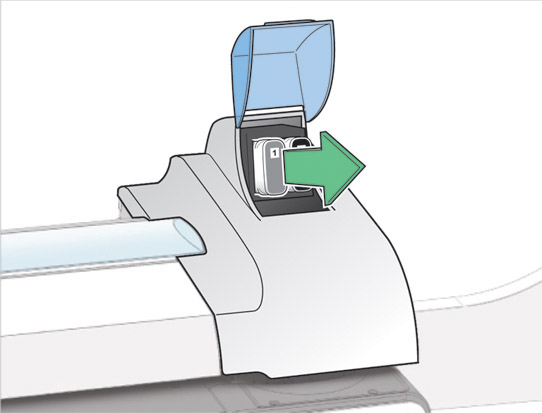
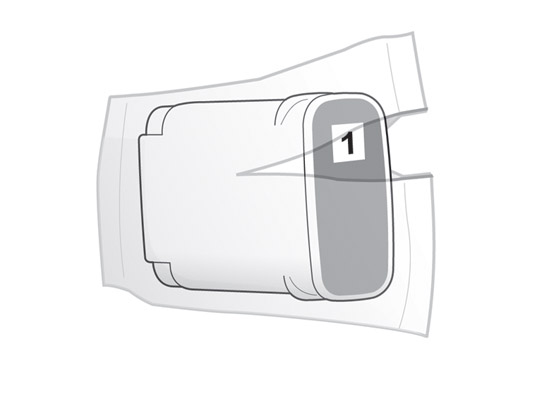
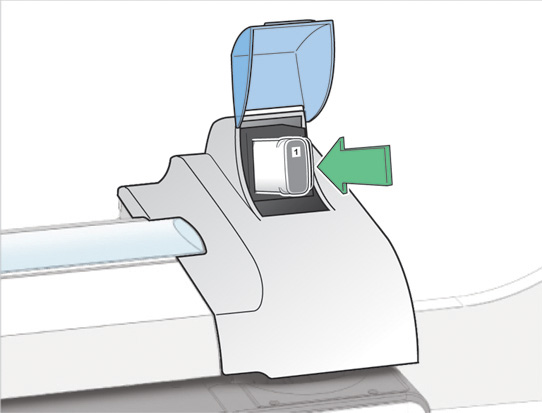
 Related Topics
Related Topics