Open the printer cover.
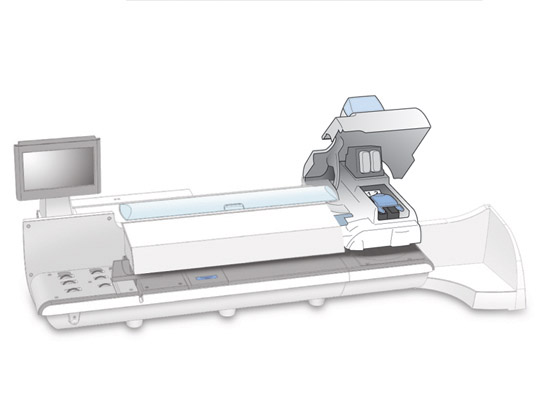
Pull the blue latch all the way forward until it stops.
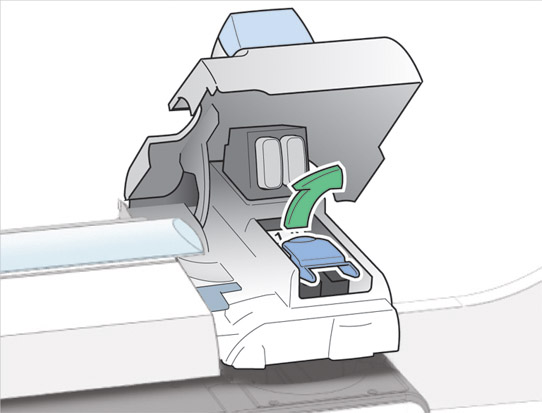
Lift the blue print head handle up to a vertical position and then lift the print head straight up and out.
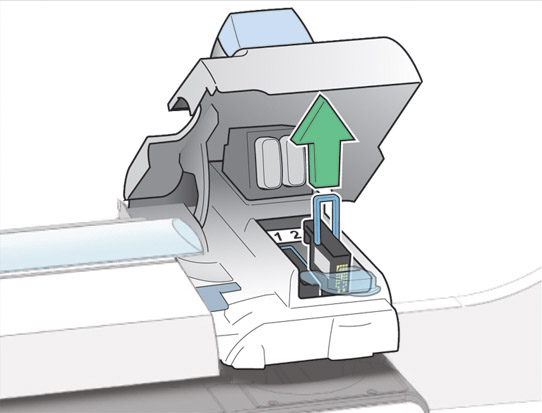
Remove the new print head from its packaging. Shake the print head three times.

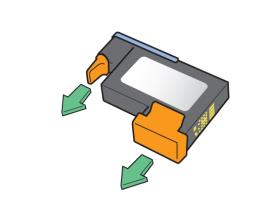
- The print head contact must be facing toward the front of the mailing system.
Make sure the blue handle is down.
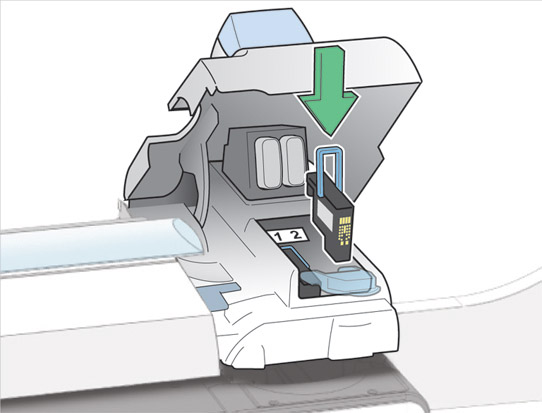
- During installation, only apply pressure to the centre of the print head.
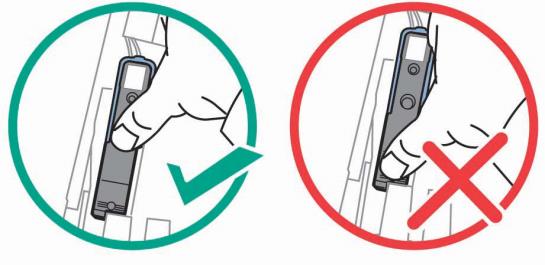
Push the blue latch back until it stops.
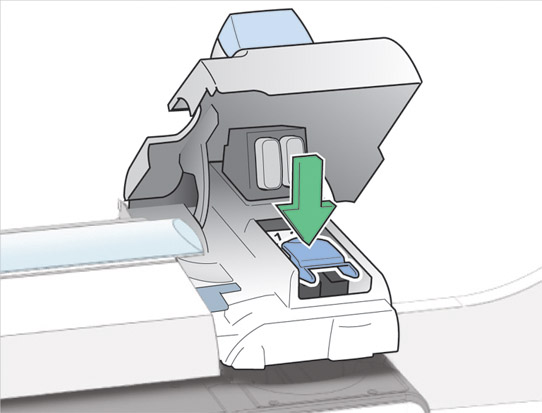
 Related Topics
Related Topics